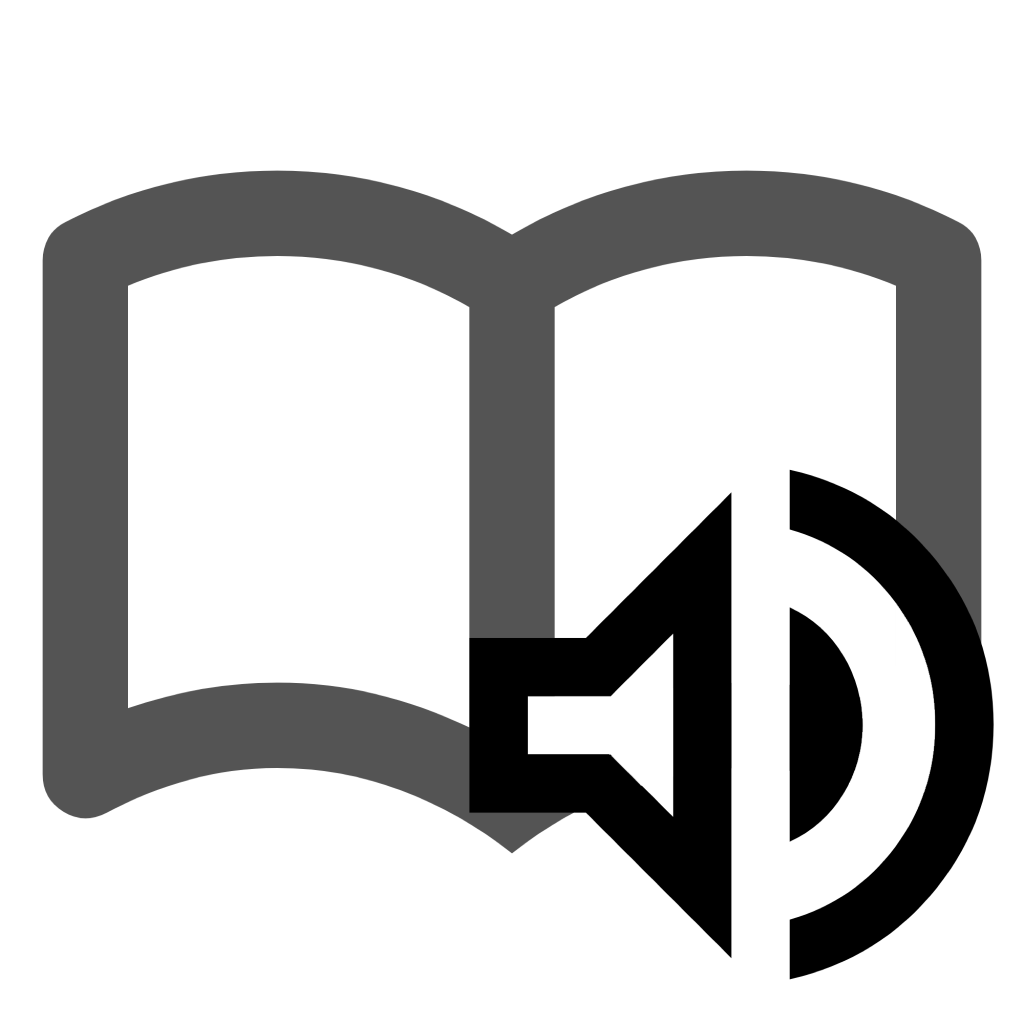
Immersive Reader for Safari brought to you by Coffee & Fun LLC. Transform any web page into an accessible, customizable reading experience with text-to-speech, adjustable fonts, and focus modes.
Get Premium Access in the app
Navigate to any web page
Select Immersive Reader from share menu
Natural-sounding voices read web pages aloud. Perfect for multitasking or accessibility needs.
Adjust text size, spacing, fonts, and background colors for maximum comfort.
Reduce distractions with line focus and other tools to improve concentration.
Translate text into multiple languages or get word-by-word translations.
Visual learners can see images for words to improve comprehension.
Highlight parts of speech to better understand sentence structure.
Study more effectively with audio and visual aids
Customizable tools designed for different learning needs
Text-to-speech and adjustable displays for accessibility
Translation and pronunciation tools for learning
Get help with your subscription, technical issues, or general questions.
[email protected]We typically respond within 24-48 hours during business days.
Monday - Friday: 9am - 5pm EST
Email us at [email protected]
Text Size: Use the text size controls to increase or decrease font size
Text Spacing: Adjust line and word spacing for better readability
Voice Selection: Choose from multiple natural-sounding voices
Reading Speed: Control how fast the text-to-speech reads
Focus Mode: Highlight individual lines or sections to reduce distractions
Or tap "Manage Subscription" in the Immersive Reading app.
Check if extension is enabled:
Verify subscription status:
Restart Safari:
Your privacy is important to us. Immersive Reading is designed with privacy in mind:
By using Immersive Reading, you agree to the following:
Immersive Reading is created by Coffee & Fun LLC and is not affiliated with, endorsed by, or connected to Microsoft Corporation. This app provides independent tools for accessing text-to-speech and reading accessibility features in Safari.
While we'd love to offer this for free, there are real costs associated with providing access to the text-to-speech and accessibility services. Your subscription helps us maintain and improve the app while keeping it accessible and reliable.
Subscription Details:
Full terms: Terms of Use
On iPhone/iPad:
Your access continues until the end of the current billing period. Cancellation takes effect at renewal date.
Last Updated: October 2025
By downloading and using Immersive Reading for Safari, you agree to these terms:
1. Subscription Terms
2. Cancellation & Refunds
3. Service Availability
4. User Responsibilities
5. Privacy
6. Intellectual Property
7. Limitation of Liability
8. Disclaimer
Immersive Reading is created by Coffee & Fun LLC. We are not affiliated with, endorsed by, or connected to Microsoft Corporation. This is an independent tool providing access to text-to-speech and accessibility features.
9. Changes to Terms
We may update these terms. Continued use after changes constitutes acceptance. Material changes will be communicated via the app or email.
10. Contact
Questions about these terms? Contact us at [email protected]
By using Immersive Reading, you acknowledge that you have read, understood, and agree to be bound by these Terms of Use.
We take privacy seriously:
Full policy: Privacy Policy
The extension requires an internet connection to access the text-to-speech and accessibility services.
No. This app is created by Coffee & Fun LLC, independent developers who are fans of accessible reading technology. We are not affiliated with, endorsed by, or connected to Microsoft Corporation.
Yes! Bulk licensing is available for schools, universities, and organizations through Apple's Volume Purchase Program. Contact us at [email protected] for institutional pricing and deployment options.
Immersive Reading works on iPhone, iPad, and Mac. You need iOS 15+ or macOS 12+ to use the extension.
Download the app to see the interface and learn how it works. A subscription is required to access the reading features.
Contact us at: [email protected]
We typically respond within 24-48 hours on business days.
Join students, professionals, and readers who use Immersive Reader every day.
Download Now