How to Change the Battery in an Apple AirTag
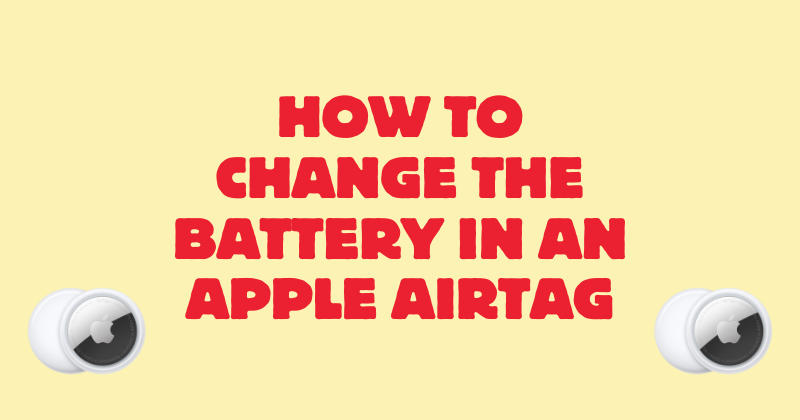
If your Apple AirTag is giving you a low battery warning, it’s time for a quick and easy battery change! Don’t worry; it’s a simple process, and you can get it done in just a minute or two. I’ll walk you through it step-by-step, with some photos along the way to help guide you.
What You’ll Need:
Note: If you purchase through our Amazon link, we may get a small kickback, which helps support the site at no extra cost to you!
Steps to Replace the Battery:
1. Twist Off the Back
Start by holding the AirTag in both hands, with the metal side facing you. Press down gently on the metal and twist it counterclockwise. The back will pop off easily, revealing the battery inside.
Here’s a picture of what it looks like after you twist off the back.

2. Remove the Old Battery
Once the back is off, you’ll see the battery. Just lift it out with your fingers. It should come out without any trouble.
Here’s a shot of the battery being taken out.

3. Insert the New Battery
Grab your new CR2032 battery and pop it into the AirTag. Make sure the positive side (the one with the + symbol) is facing up. It should sit right in place.
Check out the new battery in the AirTag here.

4. Close It Up
Now, place the metal back over the AirTag and twist it clockwise to secure it. You should hear a little sound from the AirTag, letting you know that the battery is in and working.
And here’s the final look, all closed up and ready to go.

That’s it! Your AirTag is now refreshed and ready to keep track of your things again. If you get any more low battery warnings down the road, just follow these same steps to swap it out.
Let me know if this guide helped. Remember to follow up on social meda.